USAS User’s Manual –
Chapter 12 – Understanding Financial Tables (continued)
Importance of Posting Levels to Inquiry
About this Procedure
To successfully access financial table data on inquiry screens, users must know the level at which data is posted in the financial table they are accessing. Users can make inquiries only at the level USAS posts information. The following examples illustrate a common problem: trying to access data without knowing how that data is posted in a financial table.
Data Not Posted to Fund
In this example, the user is trying to access financial data from the 62 Appropriation Record Inquiry screen by entering Fund 0001 in the access path. Since the Appropriation Program Level Indicator on the D23 Fund Profile is set to 1, meaning post appropriated fund, the user cannot retrieve records by entering a fund number in the access path. The result is “No Record Found.” (Statewide policy currently mandates that cash and appropriation transactions post at the appropriated-fund level, not at the fund level.)
In this example, the user is trying to access financial data to Program from the 62 Appropriation Record Inquiry Screen by entering program code 6001 in the access path. Since the Appropriation Program Level Indicator on the 20 Appropriation Number Profile is set to 0, meaning that program is not posted, the user cannot retrieve records by entering a program code in the access path. The result is “No Record Found.”
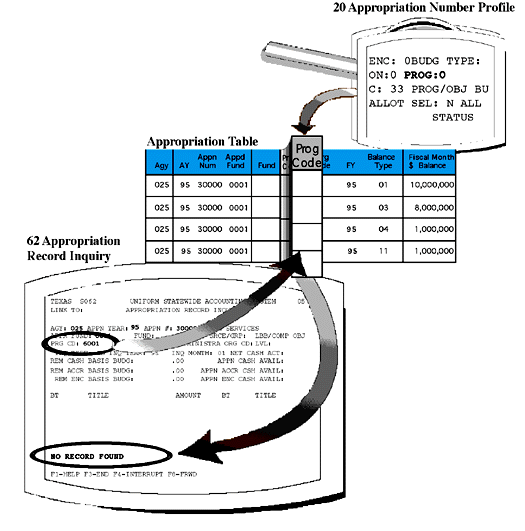
Success
In this example, the user accesses financial data from the 62 Appropriation Record Inquiry screen by entering an appropriated-fund number in the access path. Since the Appropriation Fund Level Indicator on the D23 Fund Profile is set to 1, meaning post appropriated fund, the user successfully retrieves the data specified on the access path. Knowing how data is posted in the financial tables, as shown below, will enable the user to access the information needed.
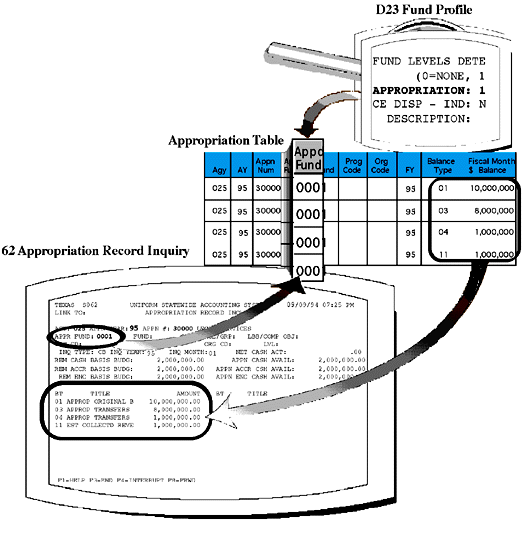
Note: The F8 key can be used to scroll through all of the records that match the entered access path.