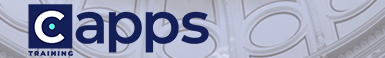The fiscal 2024 Statewide Cost Allocation Plan (SWCAP) provided by the governor’s office is now available.
Deadlines for agencies listed in Fiscal 2024 Statewide Cost Allocation Summary of Fixed Costs by Agency are:
- July 11 – Statewide Cost Allocation Worksheet due.
- July 16 – Fiscal 2024 Agency Statewide Cost Allocation Plan by Method of Finance data available.
- Aug. 1 – General Revenue Reimbursement of Statewide Allocated Costs form and Federal Funds Reimbursement Calculation form (only for listed agencies with federal funds) due.
- Aug. 27 – Full reimbursement due. Agencies may submit earlier.
See General Revenue Reimbursement for Statewide Allocated Costs (FPP A.022) for instructions, contacts and forms.