Maintenance

Entering Military Leave Taken on HM9U1
Use the leave combination MLT when an employee who is in the military takes leave to engage in authorized training or duty activity.
The employee may take up to 15 days of paid military leave per federal fiscal year (Oct. 1 through Sept. 30).
Example 6 – Entering Military Leave Taken on HM9U1
You received the following email about Arthur Fonzarelli using 40 hours of military leave.
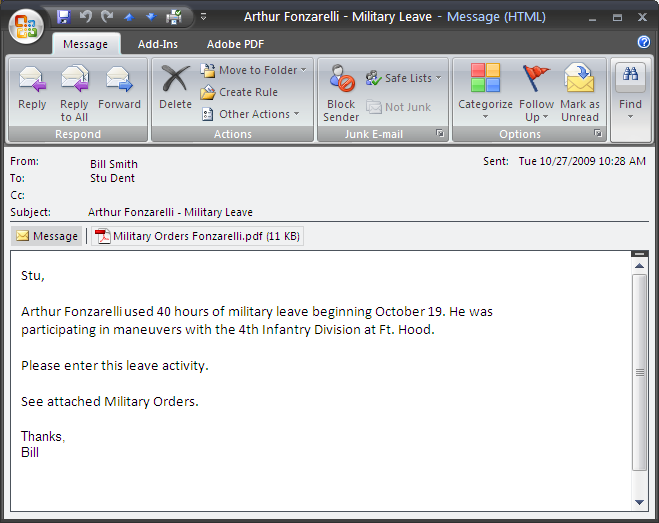
Based on this email and proper documents, you need to enter this leave activity. This example demonstrates how to do this.
Enter Military Leave
- Enter I in the SUBCOMMAND field
- Enter MLT in the ACTY field
- Clear out the ST field
- Enter 10/19/2009 in the START DATE field
- Enter 40:00 in the LVHRS field
- Enter 10/23/2009 in the END DATE field
This screen shot illustrates how the screen looks when inserting the request.
GUH XXX,XXXXXXXXX ON HM9U1
----------EMPLOYEE LEAVE REQUEST-----------
AGENCY-----> 00XXX SSN-------> 00XXXXXXXXX
NAME-------> FONZARELLI, ARTHUR LAST ACCR DT--> 10/01/2009
EMPL DATE--> 06/04/2001 VAC ELIG--> 03/04/2002 TERM DT-------> 00/00/0000
VACATION---> 360:00 OT (AT 1.5)-> 0:00 COMPENSATORY----> 15:00
SICK-------> 479:30 OT (AT 1.0)-> 0:00 HOLIDAY COMP----> 8:00
SK POOL AW-> 0:00 ADMIN LV----> 0:00 OPT HOLIDAY TKN-> 0:00
EXT SICK---> 0:00
-------START------- --------END--------
ACTY ST DATE TIME LVHRS DATE TIME REASN OPID C
I ML T 10/19/2009 MO _____ 40:00 10/23/2009 FR ______ _____ TEST111
____ ML T R 08/11/2008 MO _____ 40:00 08/15/2008 FR ______ _____ TEST111
____ EO T R 07/09/2008 WE _____ 5:00 07/09/2008 WE ______ _____ TEST111
____ VC T P 06/24/2008 TU _____ 8:00 06/24/2008 TU ______ _____ TEST111
____ SL T P 06/11/2008 WE _____ 8:00 06/11/2008 WE ______ _____ TEST111
____ EO T P 05/08/2008 TH _____ 5:00 05/08/2008 TH ______ _____ TEST111
____ SL T P 04/01/2008 TU _____ 8:00 04/01/2008 TU ______ _____ TEST111
U078I-BALANCES ARE FOR FY 2010
- Press Enter to process
Next: Changing Leave