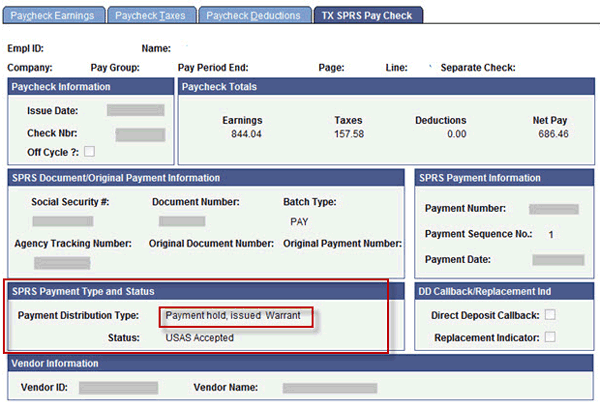Hold Inquiry Screens
Held Warrant Inquiry in USAS or Payroll Systems
USAS
The Vendor Transaction Inquiry (85) screen in Uniform Statewide Accounting System (USAS) can help determine whether a payment was held when issued.
To access the 85 screen:
- Enter 85 in the
LINK TOfield from any USAS screen - Enter the 11-digit payee number and optional three-digit mail code in the
VEND NO/MCfield - Enter the three-digit paying agency number and press Enter
If the payment was held at the time of issuance, the PDT field on the 85 screen will display RH, DH or VH (replacement warrant).
Payroll Systems
State employee payroll and retirement annuity payments are only subject to the state hold program for delinquent child support owed to the Office of the Attorney General. For background information, see Child Support Withholding and Fees in the Texas Payroll/Personnel Resource.
Note: Because the warrant hold law excludes lump sum payments from the definition of ‘compensation,’ they are subject to all holds.
USPS and SPRS
To verify if a payee is on hold in the Uniform Statewide Payroll/Personnel System (USPS) or Standardized Payroll/Personnel Reporting System (SPRS), see the PYHOLD screen in TINS. To see if a warrant is on hold, see the PYWTHD screen. The user must have TINS security to view payroll payments.
CAPPS HR/Payroll
If Centralized Accounting and Payroll/Personnel System (CAPPS) HR/Payroll employee payments on hold have processed through SPRS and USAS, the TX SPRS Pay Check page will display the Payment Distribution Type of Payment Hold, Issued Warrant.