USAS Interagency Transactions
Lesson 7: Entering an ITV
Example: Federal Pass-Through Funds
Entering an ITV to transfer federal pass-through funds to another agency
This example demonstrates how to enter a transaction to transfer federal grant money from agency 407 to agency 401. Agency 407 originally received these funds from the federal government.
To enter an ITV to transfer federal pass-through funds, you enter data onto the S500 Batch Header Entry and 50 (505) Pre-Enc/Enc/Expend Transaction Entry screens. To complete the entries, you use information contained on the Batch Header and Purchase Voucher forms, respectively.
Batch Header form
The information on the Batch Header form (73-240), listed below and on the sample form is used to complete the Batch Header Entry screen.
- Batch agency: 407
- Batch type: 4
- Batch number: 905
- Batch edit mode: 1
- Batch count: 1
- Batch amount: $128,000.00
Batch Header Form
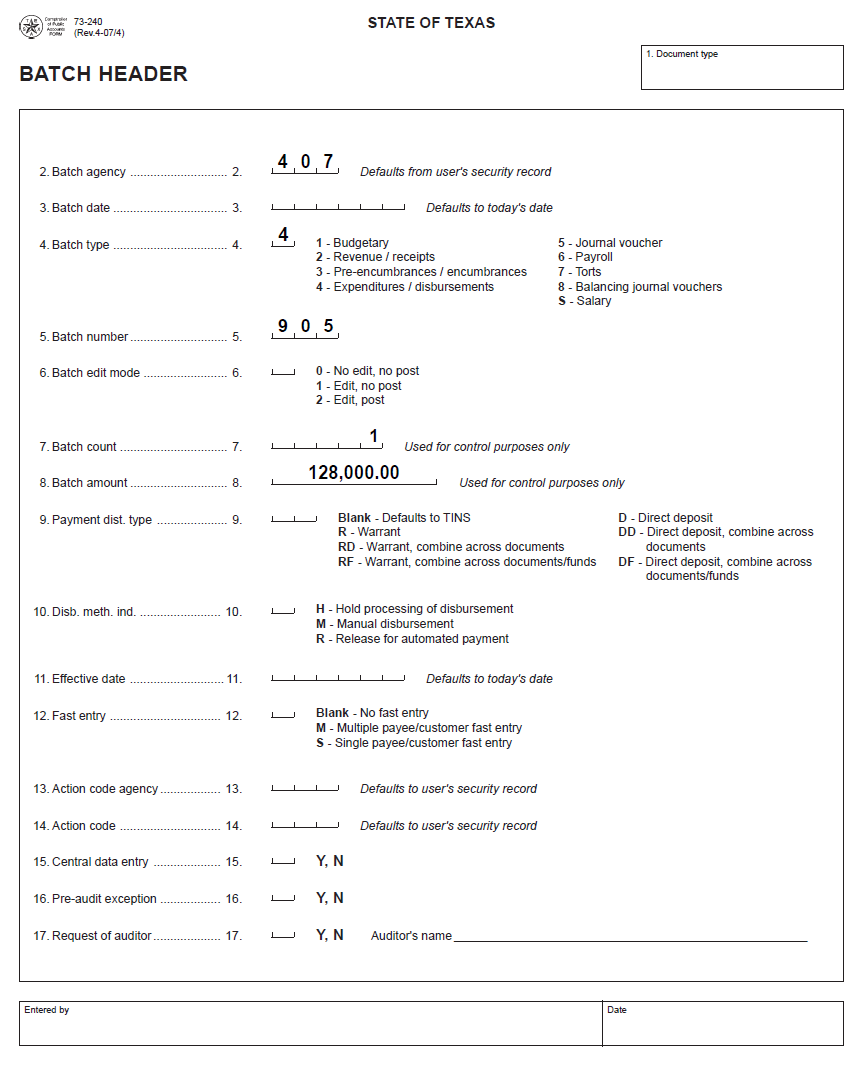
Batch Header Entry Screen
TEXAS S500 UNIFORM STATEWIDE ACCOUNTING SYSTEM MM/DD/YY 03:33 PM
LINK TO: BATCH HEADER ENTRY
BATCH AGENCY: 407 (SIGN ON AGENCY)
BATCH DATE: MMDDYY (MMDDYY, DEFAULTS TO TODAYS DATE)
BATCH TYPE: 4
BATCH NUMBER: 905
BATCH EDIT MODE: 1
BATCH COUNT: 1 BATCH AMOUNT: 128000.00
PAYMENT DIST TYPE: (MUST BE VALID IN D53 TITLES PROFILE)
DISB METH IND: (H, M, R, E, C OR SPACE)
EFFECTIVE DATE: (MMDDYY, DEFAULTS TO TODAYS DATE)
FAST ENTRY: (M/S/ )
USER ID: TEST111 TEST, USER
USER CLASS: 79
ACTION CODE AGENCY:
ACTION CODE:
F1-HELP F3-END F4-INTERRUPT