SPRS User Guide –
Page Break and Page Break Title Options for SPRS Payment Registers
The following document explains the Page Break Options available for SPRS payment registers. Prior to ACR 7955, agencies were only able to sort payments (warrants). ACR 7955 adds Page Break Options to SPRS, enabling agencies to sort payment registers by divisions, departments, units, etc. to aid in payment distribution and reconciliation. Information about ACR 7955, which deals with the Page Break Options for SPRS payment registers, is available on the SPRS website. Click on the link above to view ACR 7955.
Click on a Link Below to Jump to a Topic:
- Page Break Options
- Page Break Title Options
- SPRS Payment Registers
- Setting Page Break and Page Break Title Options
- Agency Sort Options
Page Break Options
Page Break Options are defined for the payment registers using the 15-byte Employee Payment Sort field on the Summary Payment Record (510 Record) and the Agency Sort Options. Agencies define which bytes (bytes 1-15) of the Employee Payment Sort field they want SPRS to use to break the payment registers.
For example, if the Employee Payment Sort field on Summary Payment Record (510 Record) contains a series of numbers such as 000100000000123, 000100000000124, 000100000000125, 000100000000126 through 000200000000567, 000200000000568, 000200000000569, 000200000000570, where the first four bytes are the agency's series of unique division, department, unit, etc. numbers, the agency will define the first four bytes as the qualifier for SPRS to set page breaks. What this means is that SPRS will set a page break when any of the first four bytes of the Employee Payment Sort field changes from one number to another.
In the example above, a page break will be set after 000100000000126 (Sample Payment Register 1) and before 000200000000567 (Sample Payment Register 2) on the payment register since the first four bytes changed from 0001 to 0002. Additional page breaks will continue to be set whenever the first four bytes change (e.g., from 0002 to 0008 and from 0008 to 0009 and so on).
Note: Refer to the Sample Payment Registers below to see how the payment registers are sorted based on the Page Break Option defined in the example above.
Sample Payment Register 1
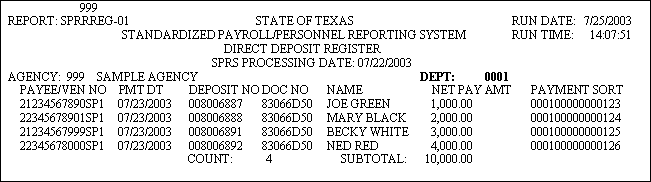
Sample Payment Register 2
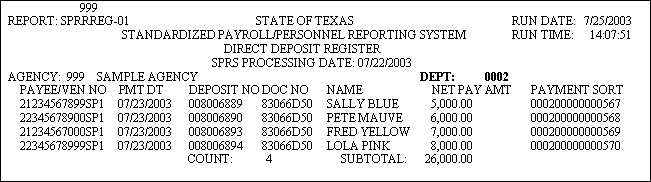
Page Break Title Options
In addition to setting the Page Break Options, agencies can define a Page Break Title (up to six-bytes) which will be included on the payment registers. For example, an agency might want to use the title DIV, DEPT, or UNIT in order to further explain how their registers have been split.
Note: Refer to the Sample Payment Registers above to see how the Sample Agency used DEPT as the Page Break Title in their payment registers.
SPRS Payment Registers
The following payment registers are affected by the Page Break and Page Break Title Options:
- Direct Deposit Register (SPRRREG-01)
- Warrant Register (SPRRREG-02)
- Warrant Hold Register (SPRRREG-03)
- Return Money/Zero Net Register (SPRRREG-04)
Setting Page Break and Page Break Title Options
In order to set Page Break Options and Page Break Titles, send an email to sprs.mail@cpa.texas.gov with the following information:
- Page Break Options: Define a two-character code to tell SPRS which bytes, or sequence of bytes, of the Employee Payment Sort field on Summary Payment Record (510 Record) you want SPRS to use to break the payment registers. For example, the Sample Agency mentioned above in the Page Break Options section of this document sent an 04 code to set the first four bytes as the page break point. Valid values include: 00 (No Break Options Set), and bytes 01 through 15.
- Page Break Titles: Define a title to be included on the payment registers. Page Break Titles may be up to six-bytes in length.
Agency Sort Options
Agency Sort Options are used to sort payments (warrants) by a predefined field order. There are six Agency Sort Options to aid in payment distribution. In addition to the Page Break Options available for breaking payment registers, SPRS uses the Employee Payment Sort field to sort employee payments according to the Agency Sort Options chosen by the agency.
The following table lists the six Agency Sort Options. Agencies may change or set thier Agency Sort Options by sending an email to sprs.mail@cpa.texas.gov with one of the Sort Codes listed below.
| Sort Codes | Sort Options |
|---|---|
| EI | Agency Number, Employee Payment Sort |
| E2 * | Agency Number, Employee Payment Sort, Last Name, First Name, Middle Name, SSN |
| E3 | Agency Number, Employee Payment Sort, SSN |
| D1 | Agency Number, Document Number Employee Payment Sort |
| D2 | Agency Number, Document Number, Employee Payment Sort, Last Name, First Name, Middle Name, SSN |
| D3 | Agency Number, Document Number Employee Payment Sort, SSN |
| * E2 is the default if the agency does not select a sort option. | |
Note: All held warrants are sorted separately and retained by the Comptroller.