USAS and CAPPS Financials Confidentiality Indicator
Marking Transactions as Confidential
In USAS
Confidentiality Fields
Agencies are required to appropriately mark transactions in USAS as confidential using any of the following fields:
- Confidentiality indicator (
CONF) field on the Pre-Enc/Enc/Expend Transaction Entry (505) screen. - Confidentiality indicator (
CONF) field on the Revenue/Receipts Transaction Entry (504) screen. CONF INDfield on the Detail Transaction (login required) input record via electronic batch input file.
Note: The Comptroller’s office considers vendor/payee numbers to be sensitive and does not include this element in reports accessible to the public. Do not mark a transaction with a Y or S based solely on this element.
Valid Field Values
| USAS Field Value | Description |
|---|---|
| Blank (Default) |
Transaction contains no confidential information. |
Y |
Yes – The transaction is confidential and exempted from disclosure under the Public Information Act (Texas Government Code, Chapter 552). |
S |
Some – The transaction is not exempted from disclosure under the Public Information Act, but it contains some confidential information. For example, a transaction would be marked S if the payee’s address and telephone number are confidential, but the name and transaction amount are not. |
N |
No – Transaction contains no confidential information. |
In CAPPS Financials
Confidentiality Fields on CAPPS Vouchers
Agencies are required to use the Confidentiality Indicator* to mark appropriate transactions as confidential. It is located on the Accounts Payable/Regular Entry page under the Invoice Information tab, under the USAS Data sub-tab.
CAPPS Financials — Confidentiality Indicator Under the USAS Data Sub-tab
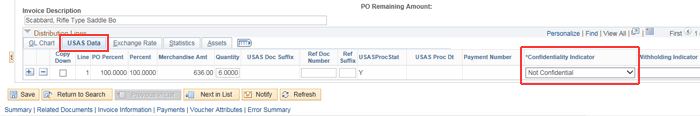
*Note: When data from CAPPS Financials is uploaded to USAS, the values entered in the Confidentiality Indicator field are converted to the valid values for USAS (Y, S or N).
Valid Field Values
| CAPPS Financials Field Value | Description |
|---|---|
| Not Confidential (Default) | Transaction contains no confidential information. Note: Field value converts to N when uploaded to USAS. |
| Confidential | The transaction is confidential and exempted from disclosure under the Public Information Act (Texas Government Code, Chapter 552). Note: Field value converts to Y when uploaded to USAS. |
| Some Confidential Info | The transaction is not exempted from disclosure under the Public Information Act, but it contains some confidential information. For example, a transaction would be marked Some Confidential Info if the payee’s address and telephone number are confidential, but the name and transaction amount are not. Note: Field value converts to S when uploaded to USAS. |
Confidentiality Fields on CAPPS Procurement Documents
Each procurement transaction in CAPPS includes the available fields CONF_ALL and CONF_SOME at the header level. If selected, the CONF_ALL or CONF_SOME value is carried to each successor document and affects transaction processing as described in the table below:
| If | Then |
|---|---|
| CONF_ALL is selected on a procurement contract | The LBB Contract Reporting field is set to NONE. |
| A contract ID is entered on a requisition line and the contract is set to CONF_ALL or CONF_SOME | The requisition is set to the same value automatically and the user cannot delete the setting as long as the contract is still marked CONF_ALL or CONF_SOME, even if other contracts associated with the requisition are not marked confidential. |
| A requisition marked CONF_ALL or CONF_SOME is sourced to a purchase order (PO) | The PO is set to the same value; the user cannot delete the setting as long as the requisition is marked CONF_ALL or CONF_SOME. |
| A requisition marked CONF_ALL or CONF_SOME is copied into a request for quote (RFQ) | The RFQ is set to the same value; the user cannot delete the setting as long as the requisition is marked CONF_ALL or CONF_SOME. |
| A PO marked CONF_ALL or CONF_SOME is pulled into a receipt | The receipt is set to the same value; the user cannot delete the setting as long as the PO is marked CONF_ALL or CONF_SOME. |
| A receipt or PO is copied into a voucher and receipt or PO is marked CONF_ALL or CONF_SOME | The voucher is also marked CONF_ALL or CONF_SOME; neither the user nor an accounting template can change the setting as long as the receipt or PO is marked CONF_ALL or CONF_SOME. |
| The voucher style is a multi-vendor voucher (MVV) | The confidentiality indicator is set to Y or S on voucher distribution lines associated with a PO marked as CONF_ALL or CONF_SOME. |
| A voucher is uploaded (EDI or Voucher Excel Spreadsheet Uploader file) with an associated receipt or PO that is marked CONF_ALL or CONF_SOME | The voucher is also marked CONF_ALL or CONF_SOME; neither the user nor an accounting template can change the setting as long as the receipt or PO is marked CONF_ALL or CONF_SOME. |
Important Note: The confidentiality value on a document can be increased (from NOT CONFIDENTIAL to CONF_SOME or CONF_ALL), but cannot be decreased below the confidentiality level of the predecessor document.