State Pass-Through Activities Tutorial
Lesson 4: SPTR Web Application Instruction & Deadlines
Reports
Schedule 1B Report
The Schedule 1B report is compiled entirely from data entered in the SPTR and can be generated for optional inclusion in the agency’s AFR. To access this report:
- Access the Main Menu.
- Select Schedule 1B in the Reports section.
Note: This report does not display any records if neither the grantor agency nor the grantee agency entered data in SPTR.
Grant Reconciliation Report
The Grant Reconciliation Report pulls information from all agency-related grants, regardless if the grantor or grantee agency entered the information. The purpose of this report is to have the Amount Reported by Grantor equal the Amount Reported by Grantee for each grant listed, so the resulting amounts in the Difference column are all zeros.
After the last record has been entered in SPTR, the Totals line item must match the amount of the Totals per USAS line item, resulting in a zero amount in the Difference line item. To access this report:
- Access the Main Menu.
- Select Grant Reconciliation Report in the Reports section.
–OR–
Access or access this report by selecting Grant-Level Recon Report in the menu bar.The Grant-level Detail screen displays.
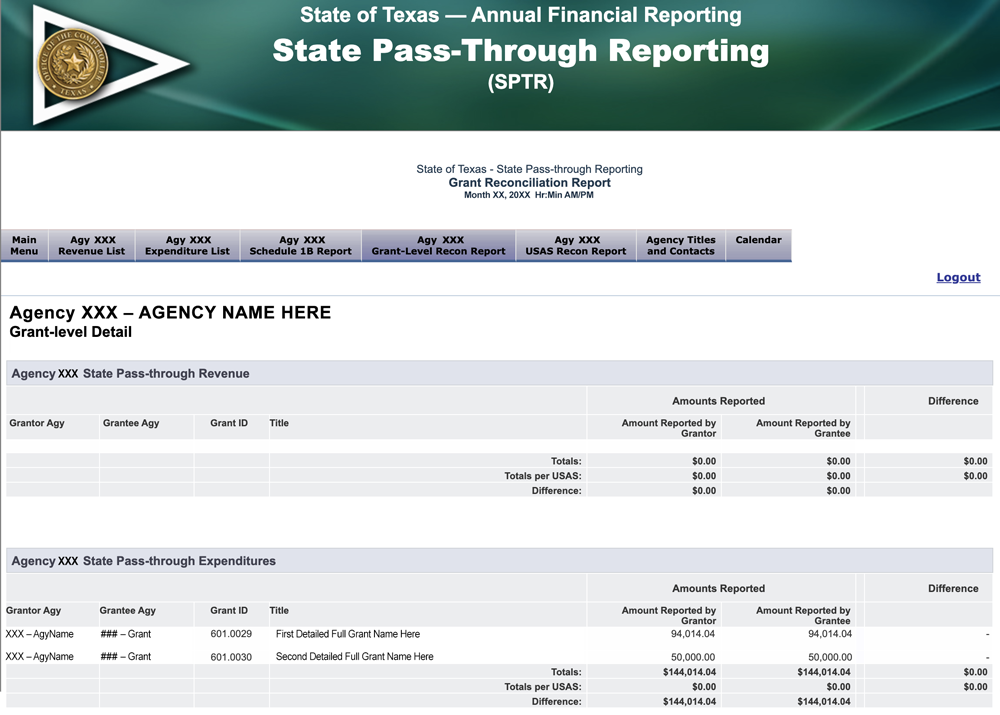
USAS Reconciliation Report
The USAS Reconciliation Report extracts the grantor and grantee information from both USAS and the data entered in SPTR. The report provides information in columns for both the Grantor and Grantee GAAP fund types and GAAP funds for each listed line item in order to facilitate the reconciliation process.
Note: This report is not reported at the grant level, but at the agency level.
The purpose of this report is to have the USAS Total per Grantor equal the USAS Total per Grantee for each listed agency, with the resulting amounts in the Difference column all zeros. Once all state pass-throughs are accounted for in USAS and SPTR, the Difference line item should be zero. To access this report:
- Access the Main Menu.
- Select USAS Reconciliation Report in the Reports section.
–OR–
Access this report by selecting USAS Recon Report in the menu bar.The USAS Summary screen displays.
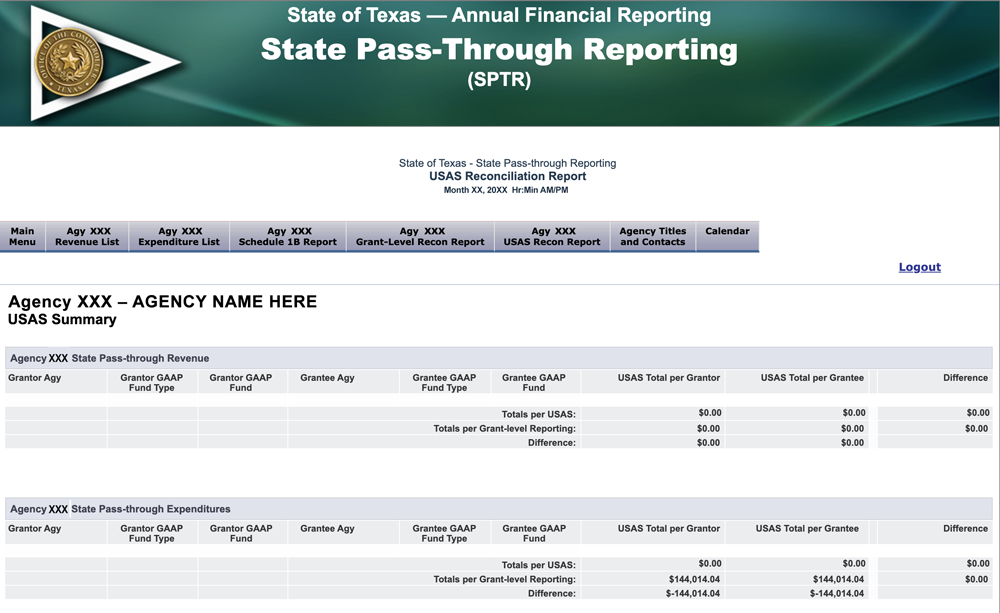
Next: Learning Check