Reporting Requirements for Annual Financial Reports of State Agencies and Universities
Pass-Through Activity
Instructions for the SEFA Web Application
Step 13. Verification Reports
Review the following reports prior to final certification:
Or click on the headings below to open a topic individually.
Reviewing Verification B: R&D Records Listed in Another Cluster [+]
- Click Notes on the main menu.
- Click Verification B — R&D Records Listed in Another Cluster.
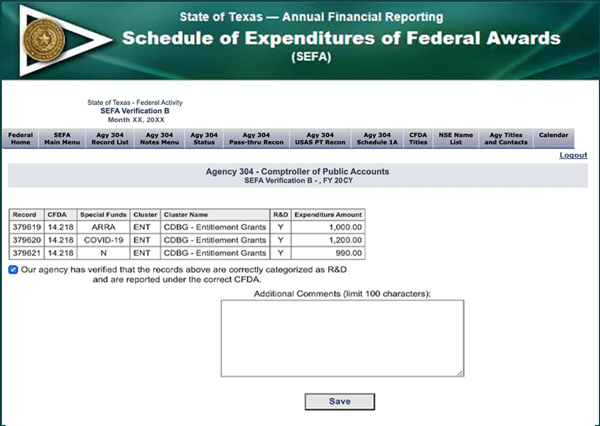
- If no R&D records are found, your agency has no R&D exceptions and must verify the other exception reports.
–OR–
If R&D exception records are found, review the SEFA Verification B (R&D cluster verification) report.
This report identifies SEFA records that have the ALN cluster overridden by the R&D tag.
- To remove a line item from the R&D cluster verification report, select the original SEFA record and unmark the R&D box.
–OR–
Click Our agency has verified that the records above are correctly categorized as R&D and are reported under the correct ALN box to accept the R&D tag.
The message Database updated appears.
Enter any additional information in the text box and click Save.
Note: All R&D records must be marked certify prior to completing the SEFA final certification.
Reviewing Verification C: NSE Information and ID Number Verification [+]
- Click Notes on the main menu.
- Click Verification C — NSE Information and ID Number.
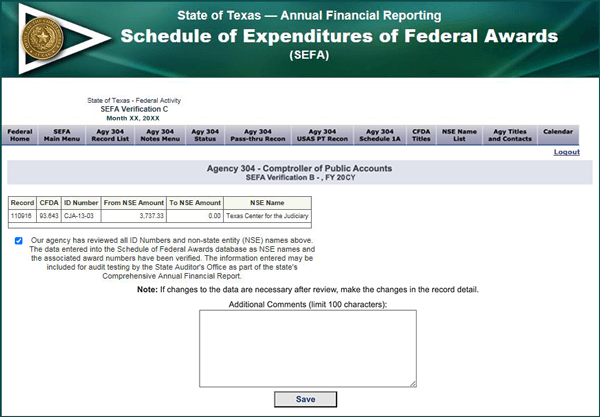
- If no non-state entity (NSE) or ID number records are found, your agency has no NSE/ID number exceptions and must verify the other exception reports.
–OR–
If NSE/ID number exception records are found, review the SEFA Verification C — (NSE information and ID number verification) report.
This report identifies SEFA records containing funding from or to a non-state entity (NSE).
Warning: The NSE name is not correct if the line item has an asterisk (*). NSE names cannot be another Texas state agency or a federal agency. To correct the error, select the original SEFA record and make the correction.
Verify there are no stray marks or symbols in the ID number fields.
- Does the agency have any NSE activity?
- No Click Verify: Our Agency does not have any NSE activity.
- Yes Click Our agency’s information has been verified to confirm.
- Enter any additional information in the text box and click Save.
Note: All NSE records must be marked certify to complete the SEFA final certification.
Reviewing Verification D: Large Negative Balances [+]
Review the negative balance report. This report identifies SEFA records with an amount greater than ($100,000).
- Click Notes on the main menu.
- Click Verification D — Large Negative Balances.
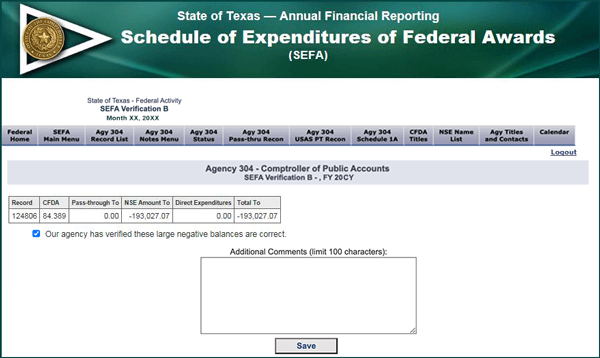
- Review the SEFA Verification D — (Large Negative Balances) report. This report identifies SEFA records with an amount greater than ($100,000).
- Does the agency have SEFA records with an amount greater than ($100,000)?
- No Click Save.
- Yes Click Our agency has verified these large negative balances are correct
to confirm and click Save.
- Enter any additional information in the text box (include an explanation for the amount) and click Save.
The message Database updated appears.
Note: All large negative balance records must be marked certify to complete the SEFA final certification
