Reporting Requirements for Annual Financial Reports of State Agencies and Universities
Pass-Through Activity
Instructions for the SEFA Web Application
Step 11 – USAS Agency Pass-through Reconciliation
Once the Initial Certification and SEFA Agency Pass-through Reconciliation are complete, proceed to the USAS Agency Pass-through Reconciliation process.
- Access the Main Menu.
- Click USAS Agency Pass-through Reconciliation in the Reports section of the main menu. The system automatically links to the USAS Federal Pass-through Reconciliation report screen.
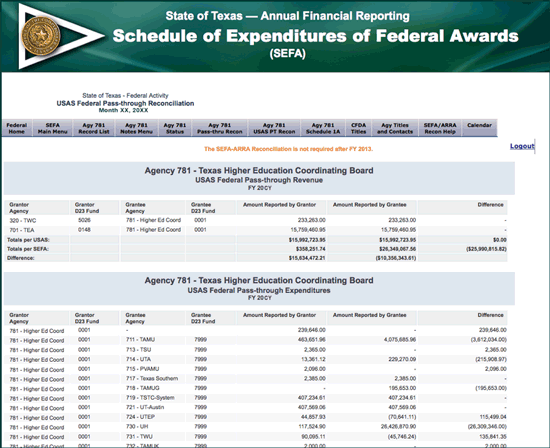
- Review the report for pass-through revenues and expenditures associated with the selected agency. The report displays both sides of each pass-through relationship at the USAS D23 fund level. Pass-through balances must tie at the USAS D23 fund level.
- Make the necessary adjustments to the records to balance all pass-through relationships by USAS D23 fund and eliminate any amounts in the
DIFFERENCEcolumn. Common causes of differences include incorrect USAS data entry or omission of an AGL.Note: The report also contains line items that compare the “Totals per USAS” to the “Totals per SEFA.” The difference between these two lines should be zero unless the agency has valid reconciling items on the SEFA Note 2 Reconciliation. For more information on valid reconciling items, see Note 2: Reconciliation.
- Check back to the report to ensure all federal pass-through variances are resolved prior to completing the final federal schedule pass-through certification.
Note: The deadline to enter interfund activities in USAS is Sept 26. All USAS correcting entries must be processed prior to the Federal Schedule Pass-through Certification deadline of Sept. 28.
Attention: To assist in reconciling USAS with the SEFA web application, agencies should run/verify reports on the FMQuery – SIRS Main Menu for:- AFR Desk Review, using the SEFA/SPTR category:
- PT101 – Federal Pass Through Activity by General Ledger Account
- PT102 – Federal Pass Through Activity by AGL
- USAS Research Tools, using the General Ledger Reports category:
- Interagency/Interfund Activity
- AFR Desk Review, using the SEFA/SPTR category:
