Reporting Requirements for Annual Financial Reports of State Agencies and Universities
Pass-Through Activity
Instructions for the SEFA Web Application
Step 10 – SEFA Agency Pass-through Reconciliation
Once the Initial Certification process is complete, proceed to the SEFA pass-through reconciliation process.
- Access the Main Menu.
- Click SEFA Agency Pass-through Reconciliation in the Reports section of the main menu. The system automatically links to the Pass-through Reconciliation report screen.
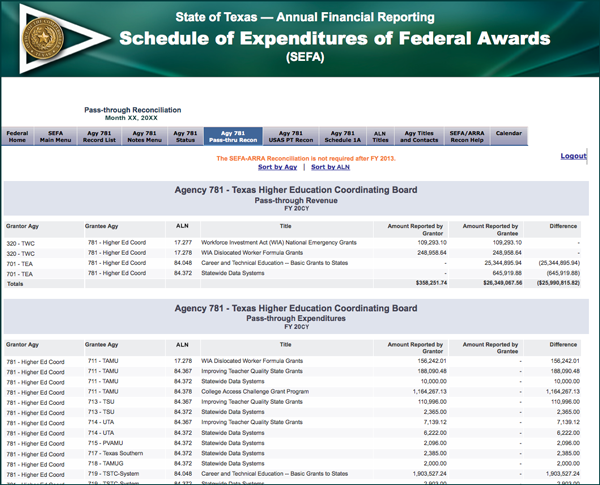
- Review the report for both pass-through revenues and expenditures associated with the selected agency. The report displays both sides of each pass-through relationship.
- Review the report. Follow up if “no” is listed in the R&D match column. Verify that “no” is correct.
- Make the necessary adjustments to the records in order to balance all pass-through relationships.
- Review the report to ensure that all federal pass-through variances are resolved prior to completing the Federal Schedule Pass-through Certification. Agencies are not able to certify with a variance in the difference column.
Note: Agencies impacted from pass-through expenditure activity should coordinate with their agency counterpart to ensure the R&D indicator matches.
