Reporting Requirements for Annual Financial Reports of State Agencies and Universities
Pass-Through Activity
Instructions for the SEFA Web Application
Step 1. Log in Screen
Ensure proper security access exists as early in the process as possible. Contact your agency’s security coordinator to request SEFA web application access for each agency number you are reporting.
Note: When requesting access from your security coordinator, ensure that you communicate the four-character Security Coordinator’s USAS Reference Code specific to this web application.
Log into the Web Application
Once proper security authority is established, you can access the SEFA web application.
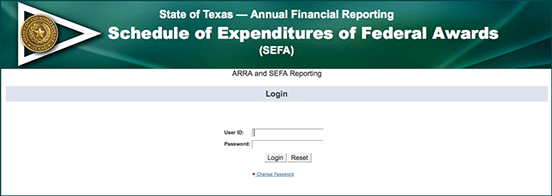
- Enter your
USER ID.
Your User ID is the same as your ACID used to access the Comptroller’s mainframe and USAS. - Enter your
PASSWORD.
This is your USAS password. - Click Log in to enter the SEFA web application.
If your SEFA web application security access is denied and an error message displays, contact your agency’s security coordinator.
