Reporting Requirements for Annual Financial Reports of State Agencies and Universities
General Accounting
Statement of Cash Flows
Instructions for the SOCF Web Application
The Statement of Cash Flows (SOCF) web application allows certification of agency statement of cash flows and ensures statewide uniformity of statement of cash flows submissions. The SOCF web application extracts USAS general ledger (GL) account balances for cash flows.
The SOCF web application produces a statewide database and statewide reports used to produce the state of Texas ACFR’s statement of cash flows.
Or click on the headings below to open a topic individually.
Which Agencies and Universities are Required to Use SOCF [+]
Each agency with enterprise funds (FT05) and/or internal service funds (FT06) is required to use the SOCF web application to submit and certify its statement of cash flows information.
Note: All agencies are required to certify the SOCF web application, even if there is no activity.
Establish Security Access [+]
Ensure proper security access exists as early in the process as possible. Contact your agency’s security coordinator to request SOCF access for each agency number you are reporting.
Note: When requesting access from your security coordinator, ensure that you communicate the four-character Security Coordinator’s USAS Reference Code specific to this web application.
Log Into the SOCF Web Application [+]
Once proper security authorization is established, you can access the SOCF web application.
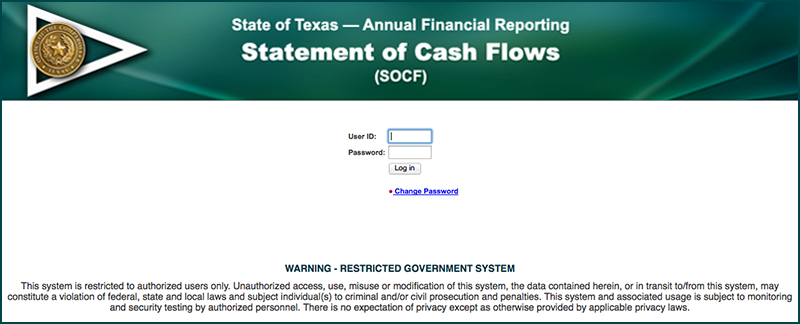
- Enter your
USER IDYour User ID is the same as your ACID used to access the Comptroller’s mainframe and USAS.
- Enter your
PASSWORD.This is your USAS password.
- Click Log in to enter SOCF.
If your SOCF security access is denied and an error message displays, contact your agency’s security coordinator.
Main Menu [+]
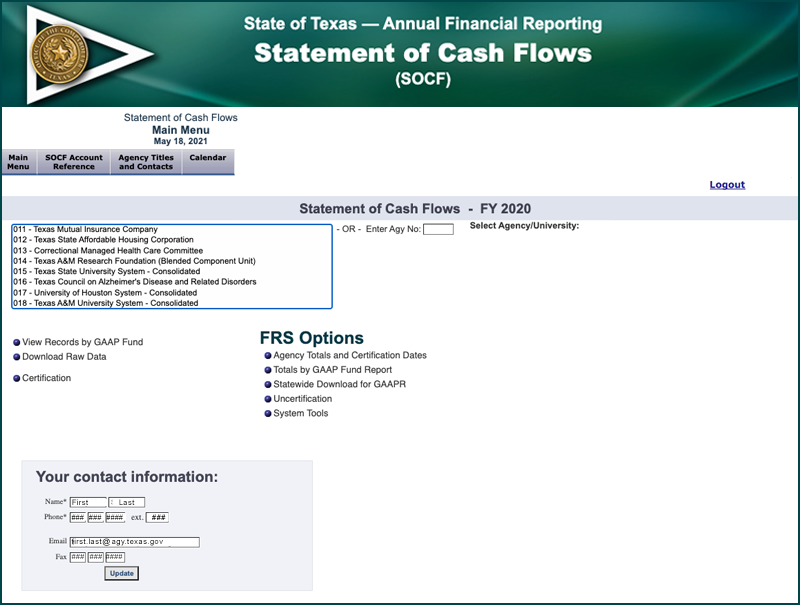
The SOCF Main Menu allows an agency to select one of the actions shown below.
View Records by GAAP Fund – Allows users to view existing records extracted from USAS GL account balances for cash flows. After entries are made in USAS, use this menu option to view and print the records.
Download Raw Data – Allows the output of all the information submitted to SOCF.
Certification – Allows the certification of the SOCF web application. Once the certification process is complete, records cannot be added, edited or deleted.
Note: If edits, additions or deletions are necessary subsequent to agency certification, please contact your financial reporting analyst to uncertify the agency’s SOCF web application.
Deadlines for Entry [+]
All agencies are required to submit the SOCF certification by the following deadlines, even if there is no activity.
- Oct. 1, 20CY — for GR consolidated agencies
- Nov. 1, 20CY — for unaudited agencies
- Nov. 20, 20CY — for unaudited institutions of higher education
- Dec. 1, 20CY — for audited full reporting agencies (including institutions of higher education)
Certification [+]
To constitute final certification, all agencies must:
- Enter and certify the statement of cash flows (SOCF) information in the SOCF web application (even if there is no activity) by the SOCF certification deadline for your agency type. To certify:
- Select the Agency from the agency/university list.
- Click Certification under the agency/university list.
- Enter your name, job title, and phone number.
- Click Submit Final Certification.
A final certification page appears that shows the status as Completed and the date of the submission.
Additionally, all agencies with enterprise funds (FT05) and internal service funds (FT06) must:
- Submit a hard copy of the agency’s statement of cash flows from its published AFR through the ONDSS web application.
- The statement of cash flows submitted through the SOCF web application must tie to the submitted hard copy of the agency’s statement of cash flow from its published AFR.
- Use the SOCF Reconciliation template when the SOCF submitted through the SOCF web application does not tie to the agency’s SOCF from its published AFR, for each GAAP fund. Submit the SOCF Reconciliation template through the ONDSS web application.
Note: Screen prints from the SOCF web application will not be accepted in lieu of the required copy from the agency’s published AFR. Agencies must submit a copy of their SOCF from their published AFR through the ONDSS web application.
SOCF for Consolidated University Systems [+]
Each consolidated university system (agency numbers 792, 793, 794, 795, 797, 798 and 799) must enter the information for all of its component universities in total as described above. All entered amounts must reconcile to USAS amounts for the consolidated system and the consolidated university system AFR.
IMPORTANT: Components of university systems must not use the SOCF web application.
