USAS and CAPPS Financials Invoice Number Field Requirements
Issued: Sept. 25, 1998
Updated: Oct. 31, 2025 – View Changes
FPP E.023
Details
- Overview
- Confidential Information
- Protected Health Information Prohibition
- Payment and Travel Card Account Numbers
Contacts
For expenditure assistance, contact:
Your agency’s Purchase and Travel contact.
For questions on the protected health information prohibition, contact:
The Comptroller’s privacy officer at (512) 936-4365 or jeffrey.knoll@cpa.texas.gov.
For questions on procurement or travel cards, contact:
Statewide Procurement Division (SPD) contract support at
(512) 463-3435 or chargecardprogram@cpa.texas.gov.
Overview
Applicable to
State agencies and institutions of higher education entering data in USAS and CAPPS Financials.
Policy
Valid INVOICE NUMBER field entries are required for certain transactions in the Uniform Statewide Accounting System (USAS) and the Financials application of the Centralized Accounting and Payroll/Personnel System (CAPPS Financials).
Payees must be able to identify and reconcile payments they receive from state agencies and institutions of higher education (agencies). Use the INV NO field in USAS or the INVOICE NO field in CAPPS Financials to provide payees with the payment-related information they need to reconcile payments.
Note: As outlined in this fiscal policy and procedure (FPP), payment-related information must not include any confidential or protected health information.
The invoice number is mandatory for both online and batch processing of the following document types:
| Document Type |
Description |
|---|---|
| 1 | Travel voucher |
| 2 | Purchase voucher – subject to procurement rules |
| 6 | Reimbursement (non-payroll) |
| 9 | Purchase voucher – exempt from procurement rules |
Procedure
Payment-related information may include:
- Invoice number.
- Customer account number (other than complete payment and travel card numbers and bank account numbers).
- Contract number.
- Purchase order number.
- Other information the payee has requested for reconciliation purposes.
To provide payees with the payment-related information needed to reconcile payments:
In USAS
Use the INV NO field on the Preenc/Enc/Expend Transaction Entry (505) screen. The field accepts a maximum of 30 characters. If you need to provide additional payment-related information, use the 80-character-maximum DESC field.
In CAPPS Financials
Single-Vendor Vouchers
For single-vendor vouchers (such as the regular voucher style), use the INVOICE NO field on the voucher header under the Invoice Information tab on the Accounts Payable/Regular Entry screen. The field accepts a maximum of 30 characters. If you need to provide additional payment-related information, use the 80-character-maximum INVOICE DESCRIPTION field.
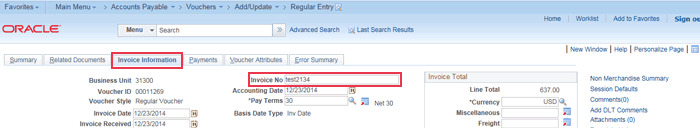
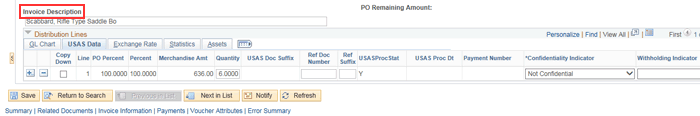
Multi-Vendor Vouchers
For multi-vendor vouchers (such as the Procard voucher style), use the INVOICE field on the voucher line under the Invoice Information tab on the Accounts Payable/Regular Entry screen. The field accepts a maximum of 30 characters. If you need to provide additional payment-related information, use the 80-character-maximum INVOICE DESCRIPTION field.
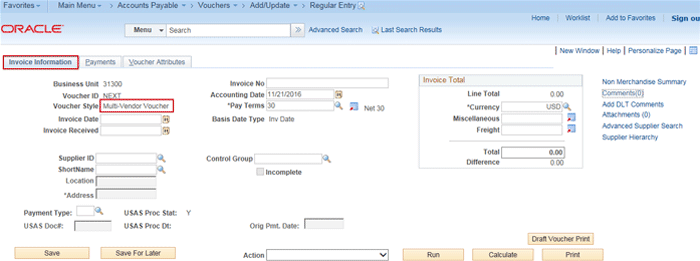
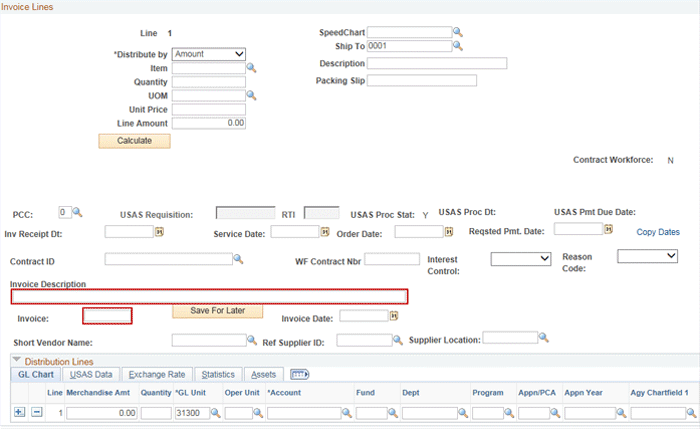
| Date | Updates |
|---|---|
| 10/31/2025 | Updated Overview and CBA and CLIBA Numbers sections to reflect new charge card payment requirements; updated single- and multi-vendor voucher screen shots |
| 11/15/2021 | Updated CBA and CLIBA Numbers section to clarify invoice requirements |