USPS Process Guide –
Introduction –
USPS Help
Introduction
Use online help to get information on a particular field in USPS. The help system defines the field in question and lists values if appropriate. Online help provides information on:
- System fields (for example:
COMMAND,COMMAND QUALIFIER,SCREEN NAME, andSUBCOMMAND). - Application specific data fields (for example:
AGENCY NUMBER,EMPLOYEE NUMBER, andEFFECTIVE DATE).
– and – - System error messages.
Accessing Help
To access help for any updateable field in USPS, move your cursor to the variable field and press F2. If there are multiple pages of help available, press F2 again to view the additional pages. You may press F2 again to pull up a Decode Table if appropriate.
Note: A message reading End of List displays when you reach the end of help. Press F3 to return to the previous screen.
If the customized USPS help is not present, system help F1 will automatically display.
Note: You may press F3 at any time to return to your previous screen.
As an example, follow the steps below to access help for the COUNTY field on the Individual Identification (HIDU1) screen:
| Step | Action |
|---|---|
| 1 | Access the Individual Identification (HIDU1) screen. > GUH XXXXXXXXX____________________________________________________ ON HIDU1
---------INDIVIDUAL IDENTIFICATION---------
____ INDIVIDUAL SSN--------> 00000000000 USER AGENCY--> ___
EMPLOYING AGENCY(S)--->
FIRST MIDDLE LAST
NAME-> ____________________ ____________________ _________________________
FAMILIAR NAME--> ____________________
ADDRESS LINE 1-> ______________________________ PROTECT IND> __
ADDRESS LINE 2-> ______________________________
CITY-----------> ________________ STATE---> TX ZIP CODE---> ____________
COUNTY---------> 000 COUNTRY-----> USA
HOME PHONE-----> (000)000-0000 WORK PHONE--> (000)000-0000 EXT-> ____
SEX------------> UNDEFINED RACE-------------------> _____
BIRTH DATE-----> 00/00/0000 EDUCATION LEVEL--------> _
-----------------------------RELEASE DATA---------------------------------
ADDRESS> __ HOME PHONE> __ SSN> __ FAMILY INFO> __ EMER CONTACT> __
07/06/XX 10:00:51 1 M3LL TARJ ____
|
| 2 | Using the arrow keys, navigate to the COUNTY field. |
| 3 | Press F2. The Help for Data Fields (THUBR) screen for the > C HID,U1,HID,COUNTYCODE, 1 ON THUBR
LEVEL 01 LINK FROM HIDU1
--- CUSTOMER H-E-L-P FOR DATA FIELDS --- PAGE-> 001
___ DBID-> HID SCREEN-> U1 FIELD-> HID COUNTYCODE
SCREEN LITERAL-> COUNTY
FIELD NAME-----> HID,COUNTYCODE
DOC REFERENCE--> USPS CODING INSTRUCTIONS
COMMAND: PAUSE-> Y
> GD 0,872 ON H1TZZ
ENTER THE NUMERIC CODE TO INDICATE THE COUNTY IN WHICH THE EMPLOYEE RESIDES.
IF THE INDIVIDUAL RESIDES OUTSIDE OF TEXAS, THEN FILL IN THE ZIP CODE, BUT
LEAVE THE COUNTY CODE BLANK. A MESSAGE WILL BE PRODUCED THAT TELLS YOU WHAT TO
PUT IN THE FIELD. SEE DECODE TABLE 872 FOR VALID CODES.(REQUIRED)
A351I-HIT PF1/PF2 FOR HELP REDIRECTION A205W-END OF LIST
06/21/02 08:15:44 M3LL ACTION ____
|
Help Redirect
Introduction
Help Redirect takes you from a help screen to the appropriate Decode Table where you can view the values for a particular field. If Help Redirect is available for a field, a populated Command Line displays above the help message for Data Fields (THUBR) screen and contains agency number 0 and the decode table number in the COMMAND QUALIFIER field and H1TZZ in the SCREEN NAME field.
> C HID,U1,HID,COUNTYCODE, 1 ON THUBR
LEVEL 01 LINK FROM HIDU1
--- CUSTOMER H-E-L-P FOR DATA FIELDS --- PAGE-> 001
___ DBID-> HID SCREEN-> U1 FIELD-> HID COUNTYCODE
SCREEN LITERAL-> COUNTY
FIELD NAME-----> HID,COUNTYCODE
DOC REFERENCE--> USPS CODING INSTRUCTIONS
COMMAND: PAUSE-> Y
> GD 0,872 ON H1TZZ
ENTER THE NUMERIC CODE TO INDICATE THE COUNTY IN WHICH THE EMPLOYEE RESIDES.
IF THE INDIVIDUAL RESIDES OUTSIDE OF TEXAS, THEN FILL IN THE ZIP CODE, BUT
LEAVE THE COUNTY CODE BLANK. A MESSAGE WILL BE PRODUCED THAT TELLS YOU WHAT TO
PUT IN THE FIELD. SEE DECODE TABLE 872 FOR VALID CODES.(REQUIRED)
A351I-HIT PF1/PF2 FOR HELP REDIRECTION A205W-END OF LIST
06/21/02 08:15:44 M3LL ACTION ____
Accessing Help Redirect
From Step 3 in the Accessing Help section, follow the steps below to access help redirect for the COUNTY field.
| Step | Action |
|---|---|
| 1 | Press F2 again from the Data Fields (THUBR) screen to access the decode table that lists values for the > GD 00000,872,013 ON H1TZZ LEVEL 01 LINK FROM HIDU1 GENERALIZED EDIT & ENCODE/DECODE TABLES AGENCY---> 00000 TABLE--> 872 SEARCH LEN--> 003 ARG LEN--> 025 TYPE--> _ TABLE -------------------ARGUMENT VALUE-------------------- KEY __ 001 ANDERSON __ 002 ANDREWS __ 003 ANGELINA __ 004 ARANSAS __ 005 ARCHER __ 006 ARMSTRONG __ 007 ATASCOSA __ 008 AUSTIN __ 009 BAILEY __ 010 BANDERA __ 011 BASTROP __ 012 BAYLOR __ 013 BEE 06/21/02 08:20:49 M3LL ACTION ____ |
| 2 | Press Enter to view additional counties. |
| 3 | Press F3 to return to the Individual Identification (HIDU1) screen. |
Command Line Help
You may also access help for the following portions of the Command Line.
COMMANDfieldCOMMAND QUALIFIERfield- Database identifier
- Screen identifier
The Command Line below shows the location of these portions. Place your cursor in the appropriate field and press F2 to access help.
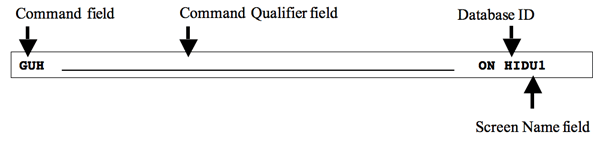
Decode Tables
Many fields in USPS require you to access Decode Tables to find appropriate values if help redirect is available for that data field. Press F2 twice while in the field in question to access the appropriate Decode Table. You may also access Decode Tables directly through the following Command Line:
GD__ 0,989____________________________________________ ON H1TZZ