TINS Warrant Hold Web-Based Training
Navigating Web-Based Training
Menu
The left navigation menu provides easy access to all areas of the course. Feel free to move around in the course to view or review information. The end-of-course exam is based on all the information covered, so be sure not to skip anything.
No matter where you are in the course, the current lesson title and name of the page you are viewing are highlighted in the left navigation menu.
Page names you haven't yet viewed are in bold type.
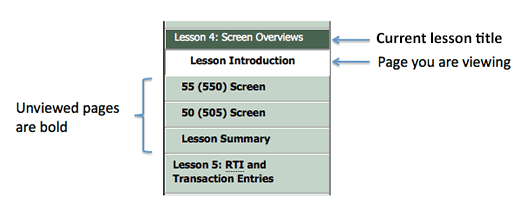
Icons
The following icons appear in the training.
| This icon … | Means … |
|---|---|
|
|
Selecting this link will open a new browser window or tab. |
|
|
Selecting this link will open a PDF document. |