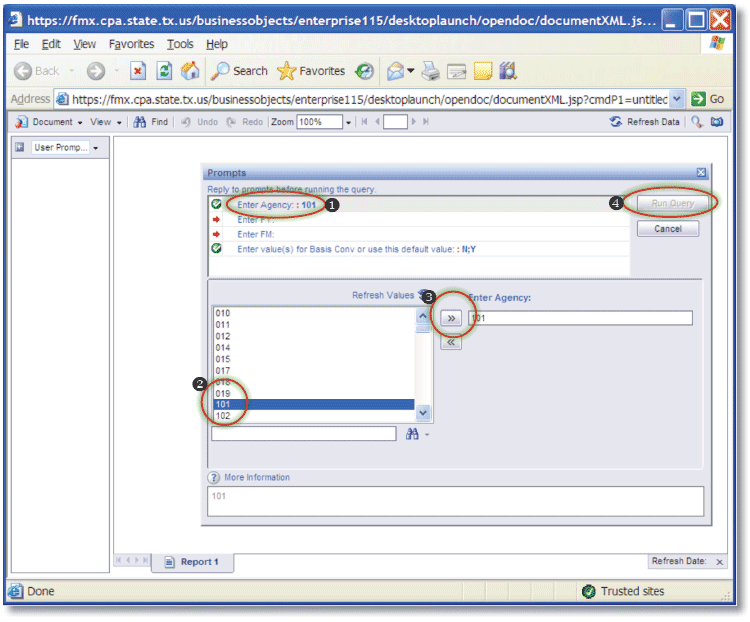FMQuery – SIRS Navigation Guide
Section 2 - Viewing non-confidential reports
Access the FMQuery – SIRS Main Menu.
Using the drop-down menus
The SIRS reports have been categorized into sections relating to their reporting purpose. Click on a down-arrow to expand the drop-down lists of any report type.
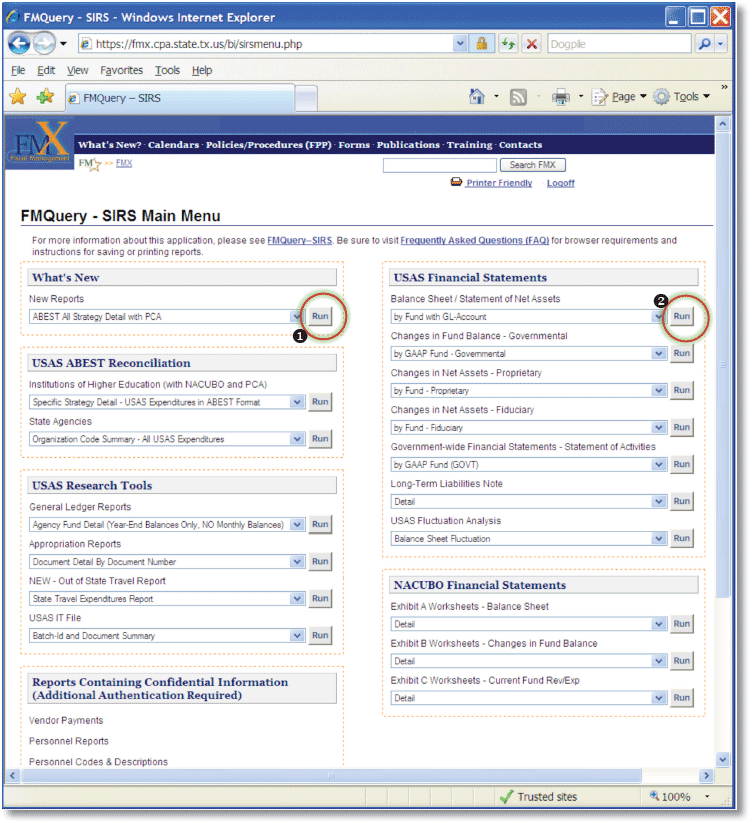
Highlight a report and then click Run . You’ll be taken to the FMQuery – SIRS report prompts panel.
Note: If you are asked if you want to display secure and non-secure items, select Yes.
Setting parameter inputs on the prompts panel
You will be asked to reply to prompts before running the query. Agency numbers are listed numerically, FYs and AYs are chronological, and other values are generally listed in ascending order.
Notice that a green check-mark indicates that a prompt value has been input. Sometimes default values are preselected for your convenience.
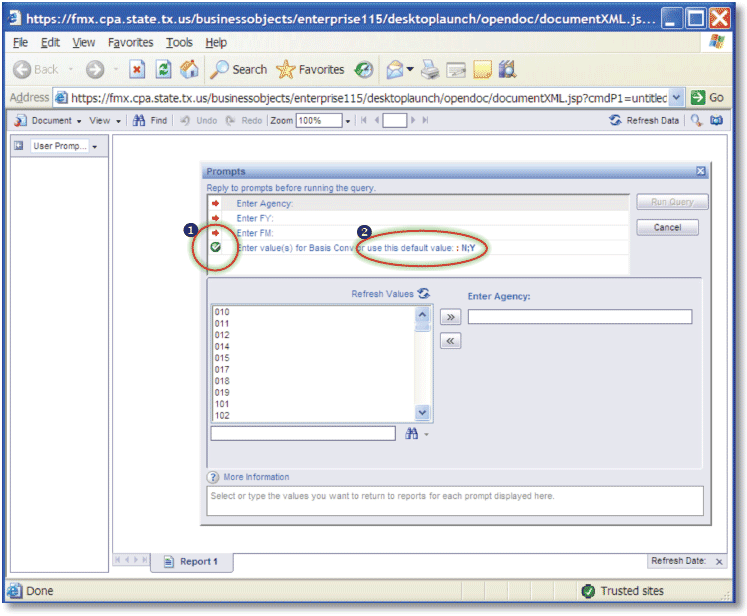
To provide a parameter, click on a prompt and then choose a value from the list below it. Use the double arrow buttons to either add or remove a value from the input box.
Notice that the Run Query button is dim until all prompts are satisfied. Once all parameters are entered, click Run Query to initiate the report.