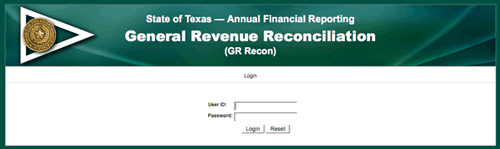Reporting Requirements for Annual Financial Reports of State Agencies and Universities
General Revenue Reconciliation
Instructions for the GR Reconciliation Web Application
Step 4 – Log In Process
Once proper security access is established, you can log into the GR Reconciliation web application.
- Enter your
USER ID.Your User ID is the same as your ACID used to access the Comptroller’s mainframe and USAS.
- Enter your
PASSWORD.This is your USAS password.
- Click Login to enter the GR Reconciliation web application.
If your GR Reconciliation web application security access is denied and an error message displays, contact your agency’s security coordinator.